
Telephone - 01628 483 752
Company Registration No.07690054
- Welcome
- News & Events
- About Us
- School Life
- Canteen & Catering
- Careers Programme
- Duke of Edinburgh’s Awards
- House System
- Library
- Lockers & Bicycle Racks
- One to One Laptop Scheme
- Parents’ Evenings
- Prefects: Sixth Form & Year 11
- Safeguarding
- School Nurse
- School Transport
- Student Support and SEN
- Teacher Training
- Transition to Year 7
- Uniform, Hair, Jewellery, Phones
- 6th Form
- Curriculum
- Parent & Carers
- Attendance Guide
- Bucks Family Information Service
- Bucks School Transport
- Communication & Catering
- Friends of Great Marlow School
- Information Evenings
- Gift Aid
- Letters Home
- Mental Health Support
- National Crime Agency
- Online Safety Resources
- Parent/Carer Services
- Progress Review Guides
- School Uniform Shops
- Special Educational Needs
- The Voice – School Newsletter
- Student Area
- Sport
- Gallery
Parents’ Evening System
To book and join video parents evening sessions please visit the following website: https://greatmarlow.parentseveningsystem.co.uk/
Click here to view a guide on how to join an online parents evening meeting: Parents Evening Video call joining guide
If you wish to invite another parent/carer into a meeting from another house hold this is now possible. Click here to view a guide on how to achieve this. Section 6 of the guide explains the steps needed to be carried out.
Below are instruction on how to book appointments for Parents Evening System. If you are struggling to get this to work please ring the school main reception or email Info@gms.bucks.sch.uk and we will do our very best to help.
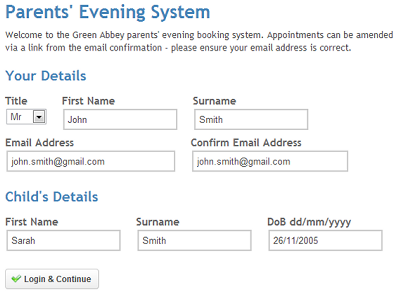 |
Step 1: LoginPlease fill out all the details on the page. A confirmation of your appointments will be emailed to you and we may use the phone number to contact you. |
 |
Step 2: Select Parents’ EveningClick the green tick to select the parents’ evening you want to make appointments for. |
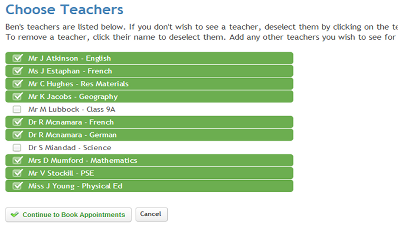 |
Step 3: Choose TeachersYour children’s teachers will appear. Ensure the teachers you wish to see are selected in green. If you do not wish to see a teacher, click on their name to de-select them. |
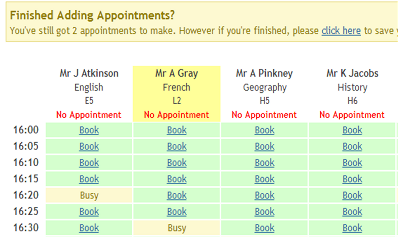 |
Step 4: Book AppointmentsClick ‘Book’ to make your appointment with the teacher for the time you wish. Repeat this for all the teachers you wish to see. |
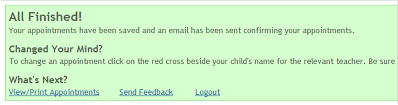 |
Step 5: FinishedYou will receive an email confirmation of your appointments. Please print this out and bring with you to the parents’ evening. To send the school feedback about this system, click on “Send Feedback”. |
 |
Viewing/Editing/Printing AppointmentsYou can also view and print your appointments online by clicking the “Appointments” tab. Please bring a print out of your appointment times to the parents’ evening. |