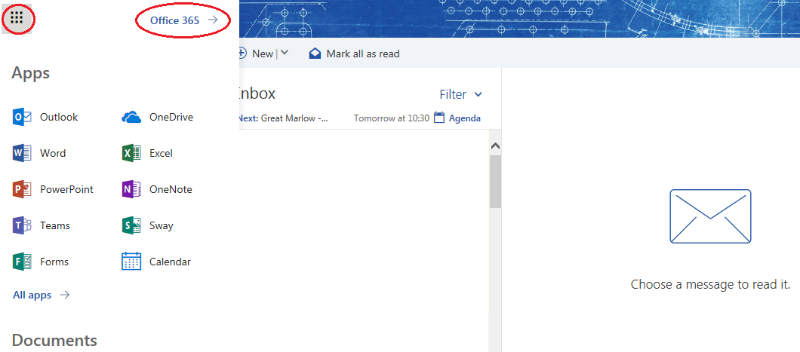Bobmore Lane, Marlow, Buckinghamshire SL7 1JE
Telephone - 01628 483 752
Company Registration No.07690054
Telephone - 01628 483 752
Company Registration No.07690054
- Welcome
- News & Events
- About Us
- School Life
- Canteen & Catering
- Careers Programme
- Duke of Edinburgh’s Awards
- House System
- Library
- Lockers & Bicycle Racks
- One to One Laptop Scheme
- Parents’ Evenings
- Prefects: Sixth Form & Year 11
- Safeguarding
- School Nurse
- School Transport
- Student Support and SEN
- Teacher Training
- Transition to Year 7
- Uniform, Hair, Jewellery, Phones
- 6th Form
- Curriculum
- Parent & Carers
- Attendance Guide
- Bucks Family Information Service
- Bucks School Transport
- Communication & Catering
- Friends of Great Marlow School
- Information Evenings
- Gift Aid
- Letters Home
- Mental Health Support
- Online Safety Resources
- Parent/Carer Services
- Progress Review Guides
- School Uniform Shops
- Special Educational Needs
- The Voice – School Newsletter
- Student Area
- Sport
- Gallery
Free Office 365 for Students
Please note to see the download link students must know what their school email/office 365 login details are. This will be your school computer account username (must be typed in the following format username@gms.bucks.sch.uk) and password. If you still can’t see the link once logged in please visit the IT department in A Block first floor for assistance.
1. Login to your Office 365 account on the machine you wish to install the product. Click the ‘Install Office’ button top right-hand corner and select ‘Office 365 apps’
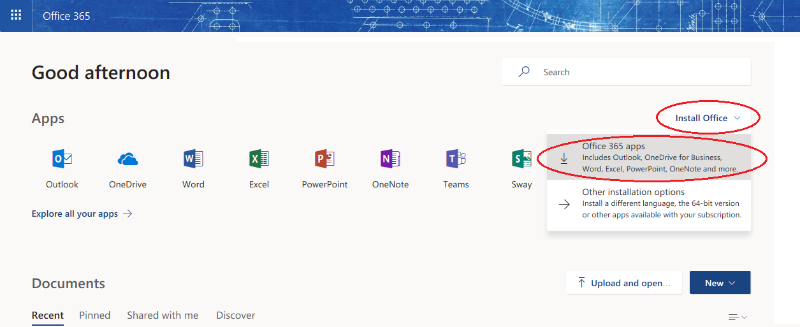
2. If you are logged into your email and wish to access the download link in the above image, click the dotted tile icon top left hand corner (see below)

3. Then select ‘Office 365′ link. This will then take you to step one where you will find the Office ProPlus install link.