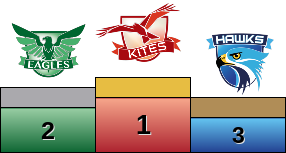Telephone - 01628 483 752
Company Registration No.07690054
Celebrating SLG Launch
At the beginning of the autumn term, Great Marlow School wrote to parents and carers offering an internet based means of receiving information about their child through an exciting, new initiative called SIMS Learning Gateway (SLG).
The phased roll out had to be be delayed due to technical issues with the host site, which GMS had no control over.
GMS are now delighted to announce that SLG is being launched.
It will be a phased launch, starting with Year 11. Those parents that registered for this service should have received their usernames with the Year 11 Progress Reports and should receive their passwords over the next few days.
To ensure all information remains confidential could all users:
- change their password when logging in for the first time. This can also be done by clicking ‘My Account Page’ from the left hand menu
- please ensure their email address is correct and there is an added security question to their account
- check their data is correct and amend any incorrect information on the data collection sheet
Please Note:
If you are using Internet Explore 11 or if you find SLG web pages are not loading correctly please follow the steps below:
- Load and log into the SLG website
- In your browser click ‘Tools’ —> ‘compatibility view settings’. Shortcut for the tools link is a small cog icon in the top right hand corner of IE 11.
- Click ‘Add’ to add the SLG website to the list.
- Select ‘Close’ and refresh the webpage (Shortcut is F5)
A user guide is available via the ‘Parents & Carers’ menu under ‘SIMS Learning Gateway‘ on the school site.
If you require any further assistance with SLG please email: – slg@gms.bucks.sch.uk with the details of the problem.